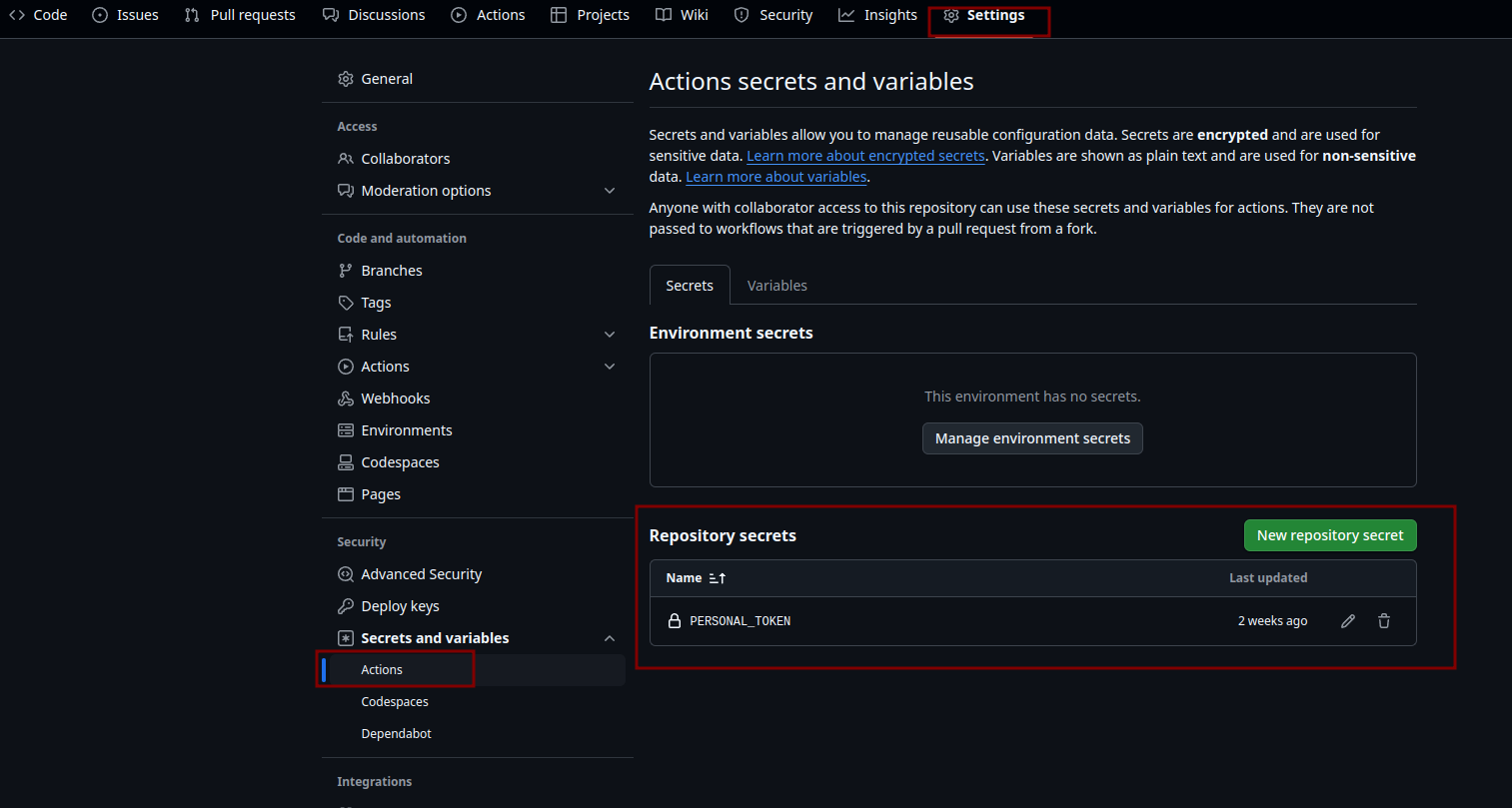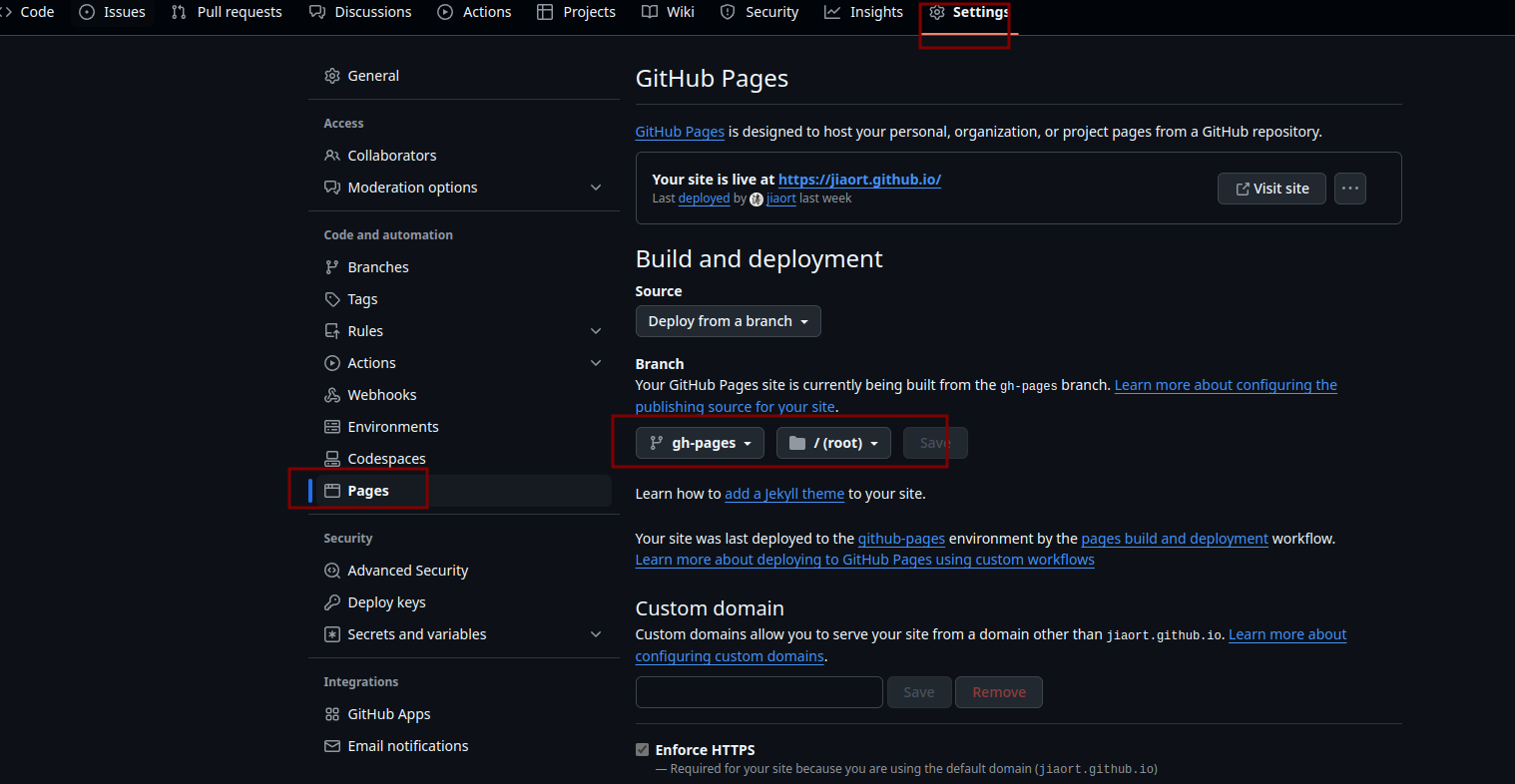基础安装指南#
安装hugo,推荐使用安装包安装#
1
2
3
4
wget https://github.com/gohugoio/hugo/releases/download/v0.147.0/hugo_extended_0.147.0_Linux-64bit.tar.gz
tar -xzf hugo_extended_0.147.0_Linux-64bit.tar.gz
sudo mv hugo /usr/local/bin/
hugo version
创建一个hugo博客,指定yaml#
1
hugo new site mysite --format yaml
使用git管理博客#
1
2
3
cd mysite
git init
git branch -M main
安装hugo-PaperMod主题#
1
2
3
git submodule add https://github.com/adityatelange/hugo-PaperMod.git themes/PaperMod
vim hugo.yaml
theme: [ "PaperMod" ]
运行hugo#
1
2
hugo -F --cleanDestinationDir # 重新生成public
hugo server -D
我的hugo配置#
hugo.yaml
1
2
3
4
5
6
7
8
9
10
11
12
13
14
15
16
17
18
19
20
21
22
23
24
25
26
27
28
29
30
31
32
33
34
35
36
37
38
39
40
41
42
43
44
45
46
47
48
49
50
51
52
53
54
55
56
57
58
59
60
61
62
63
64
65
66
67
68
69
70
71
72
73
74
75
76
77
78
79
80
81
82
83
84
85
86
87
88
89
90
91
92
93
94
95
96
97
98
99
100
101
102
103
104
105
106
107
108
109
110
111
112
113
114
115
116
117
118
119
120
121
122
123
124
125
126
127
128
129
130
131
132
133
134
135
136
137
138
139
140
141
142
143
144
145
146
147
148
149
150
151
152
153
154
155
156
157
158
159
160
161
162
163
# 全局配置
baseURL : https://jiaort.github.io # 站点根 URL,用于生成绝对链接
title : Runtao's Blog # 网站标题
description : 一个分享生活、阅读、学习的个人博客。 # 网站描述,用于 SEO
languageCode : zh-cn # 站点默认语言代码
# 主题与分页
theme : PaperMod # 使用的主题名称(请确保 themes 文件夹下有该主题)
pagination :
pagerSize : 10 # 首页每页显示的文章数
# 启用特性
hasCJKLanguage : true # 是否包含中日韩文字,自动优化排版
enableInlineShortcodes : true # 启用内联 Shortcodes
enableEmoji : true # 允许在内容中使用 Emoji
enableRobotsTXT : true # 自动生成 robots.txt
buildDrafts : false # 是否编译草稿(draft)文章
buildFuture : false # 是否编译将来日期的文章
buildExpired : false # 是否编译过期文章
pygmentsUseClasses : true # 高亮时使用 CSS class 而不是内联样式
# 链接设置
permalinks :
post : "/:title/" # 文章永久链接格式
# 语言及多语言配置
defaultContentLanguage : zh # 默认语系
defaultContentLanguageInSubdir : true # 默认语系也生成子目录
languages :
zh :
languageName : "Chinese" # 语言显示名称
weight : 1 # 在语言切换中的排序权重
# 主菜单项
menu :
main :
- identifier : search
name : 🔍搜索
url : search
weight : 1
- identifier : home
name : 🏠主页
url : /
weight : 2
- identifier : posts
name : 📚文章
url : posts
weight : 3
- identifier : archives
name : ⌚时间轴
url : archives
weight : 20
- identifier : tags
name : 🔖标签
url : tags
weight : 40
- identifier : about
name : 🙋🏻♂️关于
url : about
weight : 50
- identifier : links
name : 🤝友链
url : links
weight : 60
# 输出格式
outputs :
home :
- HTML
- RSS
- JSON
# 全局参数
params :
env : production # 环境标记(可用于启用特殊功能)
homeInfoParams : false # 关闭 homeInfoParams,启用 profileMode
description : "这是一个纯粹的博客......" # 描述(与顶部 description 相同,可用于模板)
author : Runtao Jiao # 作者
defaultTheme : auto # 默认主题: light / dark / auto
disableThemeToggle : false # 是否禁用主题切换开关
DateFormat : "2006-01-02" # 全局日期格式
ShowShareButtons : true # 显示社交分享按钮
ShowReadingTime : true # 显示阅读时间
displayFullLangName : true # 显示完整语言名称
ShowPostNavLinks : true # 显示文章上下篇导航
ShowBreadCrumbs : true # 显示面包屑导航
ShowCodeCopyButtons : true # 代码块复制按钮
hideFooter : false # 隐藏页脚
ShowWordCounts : true # 显示字数统计
VisitCount : true # 显示访问计数
ShowLastMod : true # 显示最后修改时间
ShowToc : true # 显示文章目录
TocOpen : true # 自动展开目录
comments : true # 启用评论功能
# 启用不蒜子Busuanzi流量统计
busuanzi :
enable : true
# Profile 模式(首页个人简介区块)
profileMode :
enabled : true # 是否启用个人简介
title : 生活好像不应该这样</br>但又只能这样 # 标题文字
subtitle : "👇联系方式" # 副标题,可含 HTML
imageUrl : "images/tao.jpeg" # 个人头像或展示图片路径
imageWidth : 150 # 图片宽度(px)
imageHeight : 150 # 图片高度(px)
buttons : # 快捷按钮
- name : 🌻生活
url : posts/life
- name : 📖阅读
url : posts/read
- name : 📚学习
url : posts/study
# 社交图标
socialIcons :
- name : github
url : "https://github.com/jiaort"
- name : email
url : "mailto:runtaojiao@gmail.com"
- name : RSS
url : "index.xml"
# 站点图标配置
assets :
favicon : "favicons/favicon.ico"
favicon16x16 : "favicons/favicon.ico"
favicon32x32 : "favicons/favicon.ico"
apple_touch_icon : "favicons/favicon.ico"
safari_pinned_tab : "favicons/favicon.ico"
# 搜索配置 (Fuse.js)
fuseOpts :
isCaseSensitive : false
shouldSort : true
location : 0
distance : 1000
threshold : 1
minMatchCharLength : 0
tokenize : "full"
keys :
- title
- permalink
- summary
# 分类与标签
taxonomies :
category : categories
tag : tags
series : series
# Markdown 渲染配置
markup :
goldmark :
renderer :
unsafe : true # 允许在 Markdown 中使用 HTML
highlight :
codeFences : true # 启用代码高亮围栏
guessSyntax : true # 猜测代码语言
lineNos : true # 显示行号
style : darcula # 代码高亮主题
部署hugo博客到github pages#
官方文档
创建一个Giithub pages仓库#
创建一个命名为yourname.github.io的仓库,并开启Github pages功能。
提交hugo代码#
1
2
3
4
5
6
git init
git add .
git commit -m "first commit"
git branch -M main
git remote add origin https://github.com/crazy-dogg/crazy-dogg.github.io.git
git push -u origin main
编写workflows用于打包发布#
配置PERSONAL_TOKEN环境变量,用于发布到Github pages仓库。
创建并选择发布仓库的分支为gh-pages
编写workflows用于打包发布,在.github/workflows目录下创建deploy.yml文件,内容如下:
deploy.yml
1
2
3
4
5
6
7
8
9
10
11
12
13
14
15
16
17
18
19
20
21
22
23
24
25
26
27
28
29
30
31
32
33
34
name : deploy
on :
push :
workflow_dispatch :
jobs :
build :
runs-on : ubuntu-latest
steps :
- name : Checkout
uses : actions/checkout@v2
with :
submodules : true
fetch-depth : 0
- name : Setup Hugo
uses : peaceiris/actions-hugo@v2
with :
hugo-version : "latest"
- name : Build Web
run : hugo
- name : Deploy Web
uses : peaceiris/actions-gh-pages@v3
with :
PERSONAL_TOKEN : ${{ secrets.PERSONAL_TOKEN }}
EXTERNAL_REPOSITORY : yourname/yourname.github.io
PUBLISH_BRANCH : gh-pages # 发布分支
PUBLISH_DIR : ./public
commit_message : ${{ github.event.head_commit.message }}
keep_files : false
force_orphan : true
hugo定制化配置#
添加评论功能#
参考giscus官网: 评论插件
vim layouts/partials/comments.html
1
2
3
4
5
6
7
8
9
10
11
12
13
14
15
< script src = "https://giscus.app/client.js"
data-repo = "[在此输入仓库]"
data-repo-id = "[在此输入仓库 ID]"
data-category = "[在此输入分类名]"
data-category-id = "[在此输入分类 ID]"
data-mapping = "pathname"
data-strict = "0"
data-reactions-enabled = "1"
data-emit-metadata = "0"
data-input-position = "bottom"
data-theme = "preferred_color_scheme"
data-lang = "zh-CN"
crossorigin = "anonymous"
async >
</ script >
相册功能#
step1
vim layouts/shortcodes/galleries.html
galleries.html
1
2
3
4
5
6
7
8
9
10
11
12
13
14
15
16
17
18
19
20
21
22
23
24
25
26
27
28
29
30
31
32
33
34
35
36
37
38
39
40
41
42
43
44
45
46
47
48
49
50
51
<!DOCTYPE html>
< html lang = "en" >
< head >
< meta name = "viewport" content = "user-scalable=no, width=device-width, initial-scale=1, maximum-scale=1" >
< script src = "https://cdn.jsdelivr.net/npm/jquery@3.3.1/dist/jquery.min.js" ></ script >
< link rel = "stylesheet" href = "https://cdn.jsdelivr.net/npm/nanogallery2@3.0.5/dist/css/nanogallery2.min.css" >
< script src = "https://cdn.jsdelivr.net/npm/nanogallery2@3.0.5/dist/jquery.nanogallery2.min.js" ></ script >
</ head >
< body >
< div data-nanogallery2 = '{
"thumbnailDisplayTransition": "none",
"thumbnailDisplayTransitionDuration": 500,
"thumbnailDisplayInterval": 30,
"galleryDisplayTransition": "none",
"galleryDisplayTransitionDuration": 500,
"galleryDisplayMode": "rows",
"thumbnailDisplayOutsideScreen": "false",
"eventsDebounceDelay": 10,
"thumbnailL1BorderHorizontal": 0,
"thumbnailL1BorderVertical": 0,
"thumbnailLabel": {
"titleFontSize": "0.6em"
},
"thumbnailHoverEffect2": "image_scale_1.00_1.10|label_backgroundColor_rgba(0,0,0,0)_rgba(255,255,255,0)",
"galleryTheme": {
"thumbnail": {
"borderRadius": "8px"
}
},
"thumbnailToolbarImage": {
"topLeft": "",
"topRight": "",
"bottomLeft": "",
"bottomRight": ""
},
"viewerToolbar": {
"display": true,
"standard": "label"
},
"viewerTools": {
"topLeft": "pageCounter, playPauseButton",
"topRight": "downloadButton, rotateLeft, zoomButton, fullscreenButton, closeButton"
},
"viewerGalleryTWidth": 40,
"viewerGalleryTHeight": 40
}' >
{{ .Inner }}
</ div >
</ body >
</ html >
step2
vim layouts/shortcodes/gallery.html
1
< a href = "{{ .Get " src " }}" data-ngThumb = "{{ .Get " src " }}" > {{ .Get "title" }}</ a >
step3
使用方法:使用前需要将.去掉
1
2
3
{ .{ < galleries >}}
{ .{ < gallery src = "/images/life/qinghai/2.jpg" title = "青海湖骑行" >}}
{ .{ < /galleries >}}
博客文章封面图片缩小并移到侧边#
vim layouts/_default/list.html
替换article标签
1
2
3
4
5
6
7
8
9
10
11
12
13
14
15
16
17
18
19
20
21
22
23
< article class = "{{ $class }}" >
< div class = "post-info" > <!--新添加的行-->
< header class = "entry-header" >
< h2 >
{{- .Title }}
{{- if .Draft }}< sup >< span class = "entry-isdraft" > [draft]</ span ></ sup > {{- end }}
</ h2 >
</ header >
{{- if (ne (.Param "hideSummary") true) }}
< section class = "entry-content" >
< p > {{ .Summary | plainify | htmlUnescape }}{{ if .Truncated }}...{{ end }}</ p >
</ section >
{{- end }}
{{- if not (.Param "hideMeta") }}
< footer class = "entry-footer" >
{{- partial "post_meta.html" . -}}
</ footer >
{{- end }}
</ div > <!--新添加的行-->
< a class = "entry-link" aria-label = "post link to {{ .Title | plainify }}" href = "{{ .Permalink }}" ></ a >
{{- $isHidden := (.Param "cover.hiddenInList") | default (.Param "cover.hidden") | default false }}
{{- partial "cover.html" (dict "cxt" . "IsHome" true "isHidden" $isHidden)
</ article >
vim assets/css/extended/blank.css
配置css
1
2
3
4
5
6
7
8
9
10
11
12
13
14
15
16
17
18
19
20
21
22
23
24
25
26
/* 博客文章封面图片缩小并移到侧边 */
. entry-cover1 {
border-radius : 10 px ;
display : flex ;
justify-content : center ;
}
. post-entry {
display : flex ;
flex-direction : row ;
align-items : center ;
}
. entry-cover {
overflow : hidden ;
padding-left : 18 px ;
height : 100 % ;
width : 30 % ;
margin-bottom : unset ;
}
. post-info {
display : inline-block ;
overflow : hidden ;
width : 90 % ;
}
vim layouts/_default/single.html
配置cover1显示,确保不改变内容中图片的显示
1
2
3
4
5
{{- $isHidden := (.Param "cover.hiddenInSingle") | default (.Param "cover.hidden") | default false }}
{{- partial "cover1.html" (dict "cxt" . "IsSingle" true "isHidden" $isHidden) }}
{{- if (.Param "ShowToc") }}
{{- partial "toc.html" . }}
{{- end }}
站点统计#
step1
vim layouts/partials/extend_head.html
头部引入busuanzi流量统计,追加代码
1
2
3
4
5
<!-- 不蒜子Busuanzi流量统计 -->
{{- if .Site.Params.busuanzi.enable -}}
< script async src = "//busuanzi.ibruce.info/busuanzi/2.3/busuanzi.pure.mini.js" ></ script >
< meta name = "referrer" content = "no-referrer-when-downgrade" >
{{- end -}}
step2
vim layouts/partials/extend_footer.html
底部引入busuanzi流量统计,追加代码
1
2
3
4
5
6
7
8
9
10
11
<!-- 不蒜子Busuanzi流量统计,站点底部显示总访问量与访客数 -->
{{ if .Site.Params.busuanzi.enable -}}
< div class = "busuanzi-footer" style = "font-family: 'Helvetica Neue', Helvetica, Arial, sans-serif; text-align: center; padding: 4px 0; color: #999;" >
< span id = "busuanzi_container_site_pv" style = "margin-right: 8px; font-size: 0.85em;" >
本站总访问量< span id = "busuanzi_value_site_pv" style = "font-weight: 500;" > 0</ span > 次
</ span >
< span id = "busuanzi_container_site_uv" style = "font-size: 0.85em;" >
本站访客数< span id = "busuanzi_value_site_uv" style = "font-weight: 500;" > 0</ span > 人次
</ span >
</ div >
{{- end -}}
step3
vim layouts/partials/_default/single.html
文章引入busuanzi流量统计,在固定位置添加
1
2
3
4
5
6
7
8
9
10
11
12
13
14
{{- if not (.Param "hideMeta") }}
< div class = "post-meta" >
{{- partial "post_meta.html" . -}}
{{- partial "translation_list.html" . -}}
{{- partial "edit_post.html" . -}}
{{- partial "post_canonical.html" . -}}
<!-- 不蒜子Busuanzi流量统计 -->
{{ if .Site.Params.busuanzi.enable -}}
< div class = "meta-busuanzi" > & nbsp·& nbsp
< span id = "busuanzi_container_page_pv" > 本文阅读量< span id = "busuanzi_value_page_pv" > 0</ span > 次</ span >
</ div >
{{- end }}
</ div >
{{- end }}
step4
vim hugo.yaml
在配置中启用busuanzi
1
2
3
params :
busuanzi :
enable : true # 启用不蒜子Busuanzi流量统计
step1
vim layouts/shortcodes/friendlink.html
定义短代码
1
2
3
4
5
6
7
8
9
10
11
< article class = "friend-card" >
< a class = "friend-link" href = "{{ .Get " url " }}" target = "_blank" >
< div class = "friend-logo" >
< img src = "{{ .Get " logo " }}" alt = "友链LOGO" loading = "lazy" onerror = "this.onerror=null; this.src='/images/male.png';" >
</ div >
< div class = "friend-info" >
< div class = "friend-name" > {{ .Get "name" }}</ div >
< div class = "friend-slogan" > {{ .Get "slogan" }}</ div >
</ div >
</ a >
</ article >
step2
vim assets/css/extended/link.css
添加样式
list.html
1
2
3
4
5
6
7
8
9
10
11
12
13
14
15
16
17
18
19
20
21
22
23
24
25
26
27
28
29
30
31
32
33
34
35
36
37
38
39
40
41
42
43
44
45
46
47
48
49
50
51
52
53
54
55
56
57
58
59
60
61
62
63
64
65
66
67
68
69
70
71
72
73
74
75
76
77
78
79
80
81
82
83
84
85
86
. friend-container {
display : flex ;
flex-wrap : wrap ;
justify-content : center ;
gap : 20 px ;
margin : 20 px 0 ;
}
. friend-card {
flex : 0 1 200 px ;
border : 1 px solid #ccc ;
border-radius : 8 px ;
overflow : hidden ;
transition : transform 0.3 s ease , box-shadow 0.3 s ease ;
box-shadow : 0 2 px 5 px rgba ( 0 , 0 , 0 , 0.1 );
min-height : 250 px ; /* 确保卡片高度一致 */
}
. friend-card : hover {
transform : translateY ( -5 px );
box-shadow : 0 4 px 10 px rgba ( 0 , 0 , 0 , 0.2 );
}
. friend-link {
display : block ;
text-decoration : none ;
color : var ( -- content );
padding : 15 px ;
text-align : center ;
}
. friend-logo {
width : 100 % ;
height : 150 px ;
display : flex ;
align-items : center ;
justify-content : center ;
background-color : #f7f7f7 ;
}
. friend-logo img {
max-width : 100 % ;
max-height : 100 % ;
object-fit : contain ;
transition : opacity 0.3 s ease ;
}
. friend-logo : hover img {
opacity : 0.8 ;
}
. friend-info {
padding : 10 px ;
text-align : center ;
min-height : 100 px ; /* 确保有足够空间容纳slogan */
}
. friend-name {
font-size : 18 px ;
font-weight : bold ;
margin : 5 px 0 ;
}
. friend-slogan {
font-size : 14 px ;
color : #666 ;
margin : 0 ;
}
@ media ( max-width : 768px ) {
. friend-card {
flex : 0 1 150 px ;
}
. friend-logo {
height : 120 px ;
}
. friend-name {
font-size : 16 px ;
}
. friend-slogan {
font-size : 12 px ;
}
}
step3
使用方法:使用前需要将.去掉
1
2
3
< div class = "friend-container" >
{.{< friendlink name = "" url = "" logo = "" slogan = "一个Python程序员的博客" > }}
</ div >
侧边目录#
step1
vim layouts/partials/toc.html
toc.html
1
2
3
4
5
6
7
8
9
10
11
12
13
14
15
16
17
18
19
20
21
22
23
24
25
26
27
28
29
30
31
32
33
34
35
36
37
38
39
40
41
42
43
44
45
46
47
48
49
50
51
52
53
54
55
56
57
58
59
60
61
62
63
64
65
66
67
68
69
70
71
72
73
74
75
76
77
78
79
80
81
82
83
84
85
86
87
88
89
90
91
92
93
94
95
96
97
98
99
100
101
102
103
104
105
106
107
108
109
110
111
112
113
114
115
116
117
118
119
120
121
122
123
124
125
126
127
128
129
130
131
132
133
134
135
136
137
138
139
140
141
142
143
144
145
146
147
148
149
150
151
152
153
154
{{- $headers := findRE "< h [ 1-6 ].*? > (.|\n])+?< /h[1-6]>" .Content -}}
{{- $has_headers := ge (len $headers) 1 -}}
{{- if $has_headers -}}
< aside id = "toc-container" class = "toc-container wide" >
< div class = "toc" >
< details {{ if (. Param " TocOpen ") }} open {{ end }} >
< summary accesskey = "c" title = "(Alt + C)" >
< span class = "details" > {{- i18n "toc" | default "Table of Contents" }}</ span >
</ summary >
< div class = "inner" >
{{- $largest := 6 -}}
{{- range $headers -}}
{{- $headerLevel := index (findRE "[1-6]" . 1) 0 -}}
{{- $headerLevel := len (seq $headerLevel) -}}
{{- if lt $headerLevel $largest -}}
{{- $largest = $headerLevel -}}
{{- end -}}
{{- end -}}
{{- $firstHeaderLevel := len (seq (index (findRE "[1-6]" (index $headers 0) 1) 0)) -}}
{{- $.Scratch.Set "bareul" slice -}}
< ul >
{{- range seq (sub $firstHeaderLevel $largest) -}}
< ul >
{{- $.Scratch.Add "bareul" (sub (add $largest .) 1) -}}
{{- end -}}
{{- range $i, $header := $headers -}}
{{- $headerLevel := index (findRE "[1-6]" . 1) 0 -}}
{{- $headerLevel := len (seq $headerLevel) -}}
{{/* get id="xyz" */}}
{{- $id := index (findRE "(id=\"(.*?)\")" $header 9) 0 }}
{{- /* strip id="" to leave xyz, no way to get regex capturing groups in hugo */ -}}
{{- $cleanedID := replace (replace $id "id=\"" "") "\"" "" }}
{{- $header := replaceRE "< h [ 1-6 ].*? > ((.|\n])+?)< /h[1-6]>" "$1" $header -}}
{{- if ne $i 0 -}}
{{- $prevHeaderLevel := index (findRE "[1-6]" (index $headers (sub $i 1)) 1) 0 -}}
{{- $prevHeaderLevel := len (seq $prevHeaderLevel) -}}
{{- if gt $headerLevel $prevHeaderLevel -}}
{{- range seq $prevHeaderLevel (sub $headerLevel 1) -}}
< ul >
{{/* the first should not be recorded */}}
{{- if ne $prevHeaderLevel . -}}
{{- $.Scratch.Add "bareul" . -}}
{{- end -}}
{{- end -}}
{{- else -}}
</ li >
{{- if lt $headerLevel $prevHeaderLevel -}}
{{- range seq (sub $prevHeaderLevel 1) -1 $headerLevel -}}
{{- if in ($.Scratch.Get "bareul") . -}}
</ ul >
{{/* manually do pop item */}}
{{- $tmp := $.Scratch.Get "bareul" -}}
{{- $.Scratch.Delete "bareul" -}}
{{- $.Scratch.Set "bareul" slice}}
{{- range seq (sub (len $tmp) 1) -}}
{{- $.Scratch.Add "bareul" (index $tmp (sub . 1)) -}}
{{- end -}}
{{- else -}}
</ ul >
</ li >
{{- end -}}
{{- end -}}
{{- end -}}
{{- end }}
< li >
< a href = "#{{- $cleanedID -}}" aria-label = "{{- $header | plainify -}}" > {{- $header | safeHTML -}}</ a >
{{- else }}
< li >
< a href = "#{{- $cleanedID -}}" aria-label = "{{- $header | plainify -}}" > {{- $header | safeHTML -}}</ a >
{{- end -}}
{{- end -}}
<!-- {{- $firstHeaderLevel := len (seq (index (findRE "[1-6]" (index $headers 0) 1) 0)) -}} -->
{{- $firstHeaderLevel := $largest }}
{{- $lastHeaderLevel := len (seq (index (findRE "[1-6]" (index $headers (sub (len $headers) 1)) 1) 0)) }}
</ li >
{{- range seq (sub $lastHeaderLevel $firstHeaderLevel) -}}
{{- if in ($.Scratch.Get "bareul") (add . $firstHeaderLevel) }}
</ ul >
{{- else }}
</ ul >
</ li >
{{- end -}}
{{- end }}
</ ul >
</ div >
</ details >
</ div >
</ aside >
< script >
let activeElement ;
let elements ;
window . addEventListener ( 'DOMContentLoaded' , function ( event ) {
checkTocPosition ();
elements = document . querySelectorAll ( 'h1[id],h2[id],h3[id],h4[id],h5[id],h6[id]' );
// Make the first header active
activeElement = elements [ 0 ];
const id = encodeURI ( activeElement . getAttribute ( 'id' )). toLowerCase ();
document . querySelector ( `.inner ul li a[href="# ${ id } "]` ). classList . add ( 'active' );
}, false );
window . addEventListener ( 'resize' , function ( event ) {
checkTocPosition ();
}, false );
window . addEventListener ( 'scroll' , () => {
// Check if there is an object in the top half of the screen or keep the last item active
activeElement = Array . from ( elements ). find (( element ) => {
if (( getOffsetTop ( element ) - window . pageYOffset ) > 0 &&
( getOffsetTop ( element ) - window . pageYOffset ) < window . innerHeight / 2 ) {
return element ;
}
}) || activeElement
elements . forEach ( element => {
const id = encodeURI ( element . getAttribute ( 'id' )). toLowerCase ();
if ( element === activeElement ){
document . querySelector ( `.inner ul li a[href="# ${ id } "]` ). classList . add ( 'active' );
} else {
document . querySelector ( `.inner ul li a[href="# ${ id } "]` ). classList . remove ( 'active' );
}
})
}, false );
const main = parseInt ( getComputedStyle ( document . body ). getPropertyValue ( '--article-width' ), 10 );
const toc = parseInt ( getComputedStyle ( document . body ). getPropertyValue ( '--toc-width' ), 10 );
const gap = parseInt ( getComputedStyle ( document . body ). getPropertyValue ( '--gap' ), 10 );
function checkTocPosition () {
const width = document . body . scrollWidth ;
if ( width - main - ( toc * 2 ) - ( gap * 4 ) > 0 ) {
document . getElementById ( "toc-container" ). classList . add ( "wide" );
} else {
document . getElementById ( "toc-container" ). classList . remove ( "wide" );
}
}
function getOffsetTop ( element ) {
if ( ! element . getClientRects (). length ) {
return 0 ;
}
let rect = element . getBoundingClientRect ();
let win = element . ownerDocument . defaultView ;
return rect . top + win . pageYOffset ;
}
</ script >
{{- end }}
step2
vim assets/css/extended/blank.css
blank.css
1
2
3
4
5
6
7
8
9
10
11
12
13
14
15
16
17
18
19
20
21
22
23
24
25
26
27
28
29
30
31
32
33
34
35
36
37
38
39
40
41
42
43
44
45
46
47
48
49
50
51
52
53
54
55
56
57
58
59
60
61
62
63
64
65
66
67
68
69
70
71
72
73
74
75
76
: root {
--nav-width : 1380 px ;
--article-width : 650 px ;
--toc-width : 300 px ;
}
. toc {
margin : 0 2 px 40 px 2 px ;
border : 1 px solid var ( -- border );
background : var ( -- entry );
border-radius : var ( -- radius );
padding : 0.4 em ;
}
. toc-container . wide {
position : absolute ;
height : 100 % ;
border-right : 1 px solid var ( -- border );
left : calc (( var ( -- toc - width ) + var ( -- gap )) * -1 );
top : calc ( var ( -- gap ) * 2 );
width : var ( -- toc - width );
}
. wide . toc {
position : sticky ;
top : var ( -- gap );
border : unset ;
background : unset ;
border-radius : unset ;
width : 100 % ;
margin : 0 2 px 40 px 2 px ;
}
. toc details summary {
cursor : zoom-in ;
margin-inline-start : 20 px ;
padding : 12 px 0 ;
}
. toc details [ open ] summary {
font-weight : 500 ;
}
. toc-container . wide . toc . inner {
margin : 0 ;
}
. active {
font-size : 110 % ;
font-weight : 600 ;
}
. toc ul {
list-style-type : circle ;
}
. toc . inner {
margin : 0 0 0 20 px ;
padding : 0 px 15 px 15 px 20 px ;
font-size : 16 px ;
}
. toc li ul {
margin-inline-start : calc ( var ( -- gap ) * 0.5 );
list-style-type : none ;
}
. toc li {
list-style : none ;
font-size : 0.95 rem ;
padding-bottom : 5 px ;
}
. toc li a : hover {
color : var ( -- secondary );
}
字体居中#
1
2
3
4
vim layouts/shortcodes/center.html
<div style = "text-align: center;" >
{{ .Inner }}
</div>
示例 去掉’/'
1
2
3
{ /{ % center %}}
陈奕迅 - 无条件
{ /{ % /center %}}
标签美化#
vim assets/css/extended/blank.css
1
2
3
4
5
6
7
8
9
10
11
12
13
14
15
16
17
18
19
20
21
22
23
24
25
26
27
28
29
30
31
32
33
34
35
36
37
38
39
/*标签*/
. terms-tags {
text-align : center ;
}
. terms-tags a : hover {
background : none ;
webkit-transform : scale ( 1.2 );
-moz- transform : scale ( 1.2 );
-ms- transform : scale ( 1.2 );
-o- transform : scale ( 1.2 );
transform : scale ( 1.3 );
}
. terms-tags a {
border-radius : 30 px ;
background : none ;
transition : transform 0.5 s ;
}
. dark . terms-tags a {
background : none ;
}
. dark . terms-tags a : hover {
background : none ;
webkit-transform : scale ( 1.2 );
-moz- transform : scale ( 1.2 );
-ms- transform : scale ( 1.2 );
-o- transform : scale ( 1.2 );
transform : scale ( 1.3 );
}
. terms-tags li {
margin : 5 px ;
}
latex 数学公式#
vim layouts/partials/mathjax.html
1
2
3
4
5
6
7
8
9
10
11
12
13
14
15
16
17
18
19
20
21
22
23
24
25
26
27
28
29
30
31
32
33
34
35
< script type = "text/javascript"
async
src = "https://cdn.bootcss.com/mathjax/2.7.3/MathJax.js?config=TeX-AMS-MML_HTMLorMML" >
MathJax . Hub . Config ({
tex2jax : {
inlineMath : [[ '$' , '$' ], [ '\\(' , '\\)' ]],
displayMath : [[ '$$' , '$$' ], [ '\[\[' , '\]\]' ]],
processEscapes : true ,
processEnvironments : true ,
skipTags : [ 'script' , 'noscript' , 'style' , 'textarea' , 'pre' ],
TeX : { equationNumbers : { autoNumber : "AMS" },
extensions : [ "AMSmath.js" , "AMSsymbols.js" ] }
}
});
MathJax . Hub . Queue ( function () {
// Fix <code> tags after MathJax finishes running. This is a
// hack to overcome a shortcoming of Markdown. Discussion at
// https://github.com/mojombo/jekyll/issues/199
var all = MathJax . Hub . getAllJax (), i ;
for ( i = 0 ; i < all . length ; i += 1 ) {
all [ i ]. SourceElement (). parentNode . className += ' has-jax' ;
}
});
</ script >
< style >
code . has-jax {
font : inherit ;
font-size : 100 % ;
background : inherit ;
border : inherit ;
color : #515151 ;
}
</ style >
vim layouts/partials/extend_head.html
导入数学公式支持html
1
{{ partial "mathjax.html" . }}
latex 语法
1
$$ \b oldsymbol{ x}{ i+1} +\b oldsymbol{ x}{ i+2} $$
效果
$$ \boldsymbol{x}{i+1}+\boldsymbol{x}{i+2} $$
mermaid 流程图#
vim hugo.yaml
1
2
3
# Mermaid 流程图支持
mermaid:
enable: true
vim layouts/partials/extend_head.html
1
2
3
4
<!-- Mermaid 流程图支持 -->
{{ if (.Site.Params.mermaid.enable) }}
< script defer src = "https://unpkg.com/mermaid@8.8.1/dist/mermaid.min.js" ></ script >
{{ end }}
vim layouts/shortcodes/mermaid.html
使用代码块
1
< div class = "mermaid" > {{.Inner}}</ div >
vim assets/css/extended/blank.css
1
2
3
4
5
6
/* 让流程图居中 */
. mermaid {
display : flex ;
justify-content : center ;
margin : 10 px 0 px 25 px 0 px
}
流程图示例
flowchart LR
a --> b & c --> d
图片放大#
自动适配markdown图片,只需将一下文件写入即可
vim hugo.yaml 开启fancybox
1
2
3
# 启用fancybox图片查看器
fancybox :
enable : true
vim layouts/partials/extend_head.html
1
2
3
4
5
{{- if .Page.Site.Params.fancybox.enable -}}
< script src = "https://cdn.jsdelivr.net/npm/jquery@3.5.1/dist/jquery.min.js" ></ script >
< link rel = "stylesheet" href = "https://cdn.jsdelivr.net/gh/fancyapps/fancybox@3.5.7/dist/jquery.fancybox.min.css" />
< script src = "https://cdn.jsdelivr.net/gh/fancyapps/fancybox@3.5.7/dist/jquery.fancybox.min.js" ></ script >
{{- end -}}
vim 替换 layouts/_default/_markup/render-image.html
1
2
3
4
5
6
7
{{if .Page.Site.Params.fancybox.enable }}
< div class = "post-img-view" >
< a data-fancybox = "gallery" href = "{{ .Destination | safeURL }}" >
< img src = "{{ .Destination | safeURL }}" alt = "{{ .Text }}" {{ with . Title }} title = "{{ . }}" {{ end }} />
</ a >
</ div >
{{ end }}
增加notice块#
参考:hugo-notice网站
创建代码块, vim layouts/shortcodes/notice.html
notice.html
1
2
3
4
5
6
7
8
9
10
11
12
13
14
15
16
17
18
19
20
21
22
23
24
25
26
27
28
29
30
31
32
33
34
35
36
37
38
39
40
41
42
43
44
45
46
47
48
49
50
51
52
53
54
55
56
57
58
59
60
61
62
63
64
65
66
67
68
69
70
71
72
73
74
75
76
77
78
79
80
81
82
83
84
85
86
87
88
89
90
91
92
93
94
95
96
97
98
99
100
101
102
103
104
105
106
107
108
109
110
111
112
113
114
115
116
117
118
119
120
121
122
123
124
125
126
{{/* Available notice types: warning, info, note, tip */}}
{{- $noticeType := .Get 0 | default "note" -}}
{{/* Workaround markdownify inconsistency for single/multiple paragraphs */}}
{{- $raw := (markdownify .Inner | chomp) -}}
{{- $block := findRE "(?is)^< (?:address|article|aside|blockquote|canvas|dd|div|dl|dt|fieldset|figcaption|figure|footer|form|h(?:1|2|3|4|5|6)|header|hgroup|hr|li|main|nav|noscript|ol|output|p|pre|section|table|tfoot|ul|video)\\b" $raw 1 -}}
{{/* Load the css if it's the first time */}}
{{- if not (.Page.Store.Get "notice-style-loaded-flag") -}}
< style type = "text/css" >
/* Light theme */
. notice {
--title-color : #fff ;
--title-background-color : #6be ;
--content-color : #444 ;
--content-background-color : #e7f2fa ;
}
. notice . info {
--title-background-color : #fb7 ;
--content-background-color : #fec ;
}
. notice . tip {
--title-background-color : #5a5 ;
--content-background-color : #efe ;
}
. notice . warning {
--title-background-color : #c33 ;
--content-background-color : #fee ;
}
/* Dark theme */
/* @media (prefers-color-scheme:dark) {
.notice {
--title-color: #fff;
--title-background-color: #069;
--content-color: #ddd;
--content-background-color: #023;
}
.notice.info {
--title-background-color: #a50;
--content-background-color: #420;
}
.notice.tip {
--title-background-color: #363;
--content-background-color: #121;
}
.notice.warning {
--title-background-color: #800;
--content-background-color: #400;
}
} */
body . dark . notice {
--title-color : #fff ;
--title-background-color : #069 ;
--content-color : #ddd ;
--content-background-color : #023 ;
}
body . dark . notice . info {
--title-background-color : #a50 ;
--content-background-color : #420 ;
}
body . dark . notice . tip {
--title-background-color : #363 ;
--content-background-color : #121 ;
}
body . dark . notice . warning {
--title-background-color : #800 ;
--content-background-color : #400 ;
}
/* Content */
. notice {
padding : 12 px ;
line-height : 18 px ;
margin-bottom : 20 px ;
border-radius : 4 px ;
color : var ( -- content - color );
background : var ( -- content - background - color );
display : flex ;
align-items : flex-start ;
}
. notice p : last-child {
margin-bottom : 0
}
/* Icon */
. icon-notice {
display : inline-flex ;
align-self : flex-start ;
margin-right : 12 px ;
flex-shrink : 0 ;
}
. icon-notice img ,
. icon-notice svg {
height : 1.0 em ;
width : 1.0 em ;
fill : currentColor ;
}
. notice-content {
flex : 1 ;
}
</ style >
{{- .Page.Store.Set "notice-style-loaded-flag" true -}}
{{- end -}}
< div class = "notice {{ $noticeType }}" {{ if len . Params | eq 2 }} id = "{{ .Get 1 }}" {{ end }} >
< span class = "icon-notice" >
{{ printf "static/icons/%s.svg" $noticeType | readFile | safeHTML }}
</ span >
< div class = "notice-content" >
{{- if or $block (not $raw) }}{{ $raw }}{{ else }}< p > {{ $raw }}</ p > {{ end -}}
</ div >
</ div >
创建icons文件夹 分别放入不同等级svg mkdir -p static/icons
vim info.svg、note.svg、tips.svg、warning.svg
1
2
3
4
5
6
7
8
9
10
11
12
< svg xmlns = "http://www.w3.org/2000/svg" viewBox = "92 59.5 300 300" >
< path d = "M292 303.25V272c0-3.516-2.734-6.25-6.25-6.25H267v-100c0-3.516-2.734-6.25-6.25-6.25h-62.5c-3.516 0-6.25 2.734-6.25 6.25V197c0 3.516 2.734 6.25 6.25 6.25H217v62.5h-18.75c-3.516 0-6.25 2.734-6.25 6.25v31.25c0 3.516 2.734 6.25 6.25 6.25h87.5c3.516 0 6.25-2.734 6.25-6.25Zm-25-175V97c0-3.516-2.734-6.25-6.25-6.25h-37.5c-3.516 0-6.25 2.734-6.25 6.25v31.25c0 3.516 2.734 6.25 6.25 6.25h37.5c3.516 0 6.25-2.734 6.25-6.25Zm125 81.25c0 82.813-67.188 150-150 150-82.813 0-150-67.188-150-150 0-82.813 67.188-150 150-150 82.813 0 150 67.188 150 150Z" />
</ svg > // info.svg
< svg xmlns = "http://www.w3.org/2000/svg" viewBox = "0 128 300 300" >
< path d = "M150 128c82.813 0 150 67.188 150 150 0 82.813-67.188 150-150 150C67.187 428 0 360.812 0 278c0-82.813 67.188-150 150-150Zm25 243.555v-37.11c0-3.515-2.734-6.445-6.055-6.445h-37.5c-3.515 0-6.445 2.93-6.445 6.445v37.11c0 3.515 2.93 6.445 6.445 6.445h37.5c3.32 0 6.055-2.93 6.055-6.445Zm-.39-67.188 3.515-121.289c0-1.367-.586-2.734-1.953-3.516-1.172-.976-2.93-1.562-4.688-1.562h-42.968c-1.758 0-3.516.586-4.688 1.563-1.367.78-1.953 2.148-1.953 3.515l3.32 121.29c0 2.734 2.93 4.882 6.64 4.882h36.134c3.515 0 6.445-2.148 6.64-4.883Z" />
</ svg > // note.svg
< svg xmlns = "http://www.w3.org/2000/svg" viewBox = "300.5 134 300 300" >
< path d = "M551.281 252.36c0-3.32-1.172-6.641-3.515-8.985l-17.774-17.578c-2.344-2.344-5.469-3.711-8.789-3.711-3.32 0-6.445 1.367-8.789 3.71l-79.687 79.493-44.141-44.14c-2.344-2.344-5.469-3.712-8.79-3.712-3.32 0-6.444 1.368-8.788 3.711l-17.774 17.579c-2.343 2.343-3.515 5.664-3.515 8.984 0 3.32 1.172 6.445 3.515 8.789l70.704 70.703c2.343 2.344 5.664 3.711 8.789 3.711 3.32 0 6.64-1.367 8.984-3.71l106.055-106.056c2.343-2.343 3.515-5.468 3.515-8.789ZM600.5 284c0 82.813-67.188 150-150 150-82.813 0-150-67.188-150-150 0-82.813 67.188-150 150-150 82.813 0 150 67.188 150 150Z" />
</ svg > // tips.svg
< svg xmlns = "http://www.w3.org/2000/svg" viewBox = "126 76.5 300 300" >
< path d = "M297.431 324.397v-34.255c0-3.245-2.344-5.95-5.358-5.95h-32.146c-3.014 0-5.358 2.705-5.358 5.95v34.255c0 3.245 2.344 5.95 5.358 5.95h32.146c3.014 0 5.358-2.705 5.358-5.95Zm-.335-67.428 3.014-82.753c0-1.081-.502-2.524-1.674-3.425-1.005-.902-2.512-1.983-4.019-1.983h-36.834c-1.507 0-3.014 1.081-4.019 1.983-1.172.901-1.674 2.704-1.674 3.786l2.846 82.392c0 2.344 2.512 4.146 5.693 4.146h30.975c3.013 0 5.525-1.803 5.692-4.146Zm-2.344-168.39L423.34 342.425c3.683 7.032 3.516 15.686-.335 22.717-3.85 7.031-10.883 11.358-18.417 11.358H147.413c-7.534 0-14.566-4.327-18.417-11.358-3.85-7.031-4.018-15.685-.335-22.716L257.248 88.578C260.93 81.188 268.13 76.5 276 76.5c7.87 0 15.069 4.688 18.752 12.08Z" />
</ svg > // warning.svg
示例 删除’/'
1
2
3
{ /{ < notice tip >}}
This is a tip.
{ /{ < /notice >}}
添加盘古之白#
下载pangu.min.js 放置在assets/js/pangu.min.js
加载js文件 vim layouts/partials/extend_footer.html
1
2
3
4
5
6
7
8
9
10
11
12
13
14
15
16
17
18
19
<!-- 盘古之白中英文数字之间添加空格 -->
{{- $highlight := resources.Get "js/pangu.min.js" }}
< script >
( function ( u , c ) {
var d = document ,
t = "script" ,
o = d . createElement ( t ),
s = d . getElementsByTagName ( t )[ 0 ];
o . src = u ;
if ( c ) {
o . addEventListener ( "load" , function ( e ) {
c ( e );
});
}
s . parentNode . insertBefore ( o , s );
})( "{{ $highlight.RelPermalink }}" , function () {
pangu . spacingPage ();
});
</ script >
博客正文目录添加编号#
vim layouts/_default/single.html
1
2
3
{{- define "main" }}
< article class = "post" {{ - if . Param " autonumbering " }} autonumbering {{ - end }} >
<!-- <article class="post-single"> -->
vim assets/css/extended/blank.css
1
2
3
4
5
6
7
8
9
10
11
body { counter-reset : h2 }
h2 { counter-reset : h3 }
h3 { counter-reset : h4 }
h4 { counter-reset : h5 }
article [ autonumbering ] h2 : before { counter-increment : h2 ; content : counter ( h2 ) ". " }
article [ autonumbering ] h3 : before { counter-increment : h3 ; content : counter ( h2 ) "." counter ( h3 ) " " }
article [ autonumbering ] h4 : before { counter-increment : h4 ; content : counter ( h2 ) "." counter ( h3 ) "." counter ( h4 ) " " }
article [ autonumbering ] . toc ul { counter-reset : item }
article [ autonumbering ] . toc li a : before { content : counters ( item , "." ) " " ; counter-increment : item }
在头部添加配置 autonumbering: true